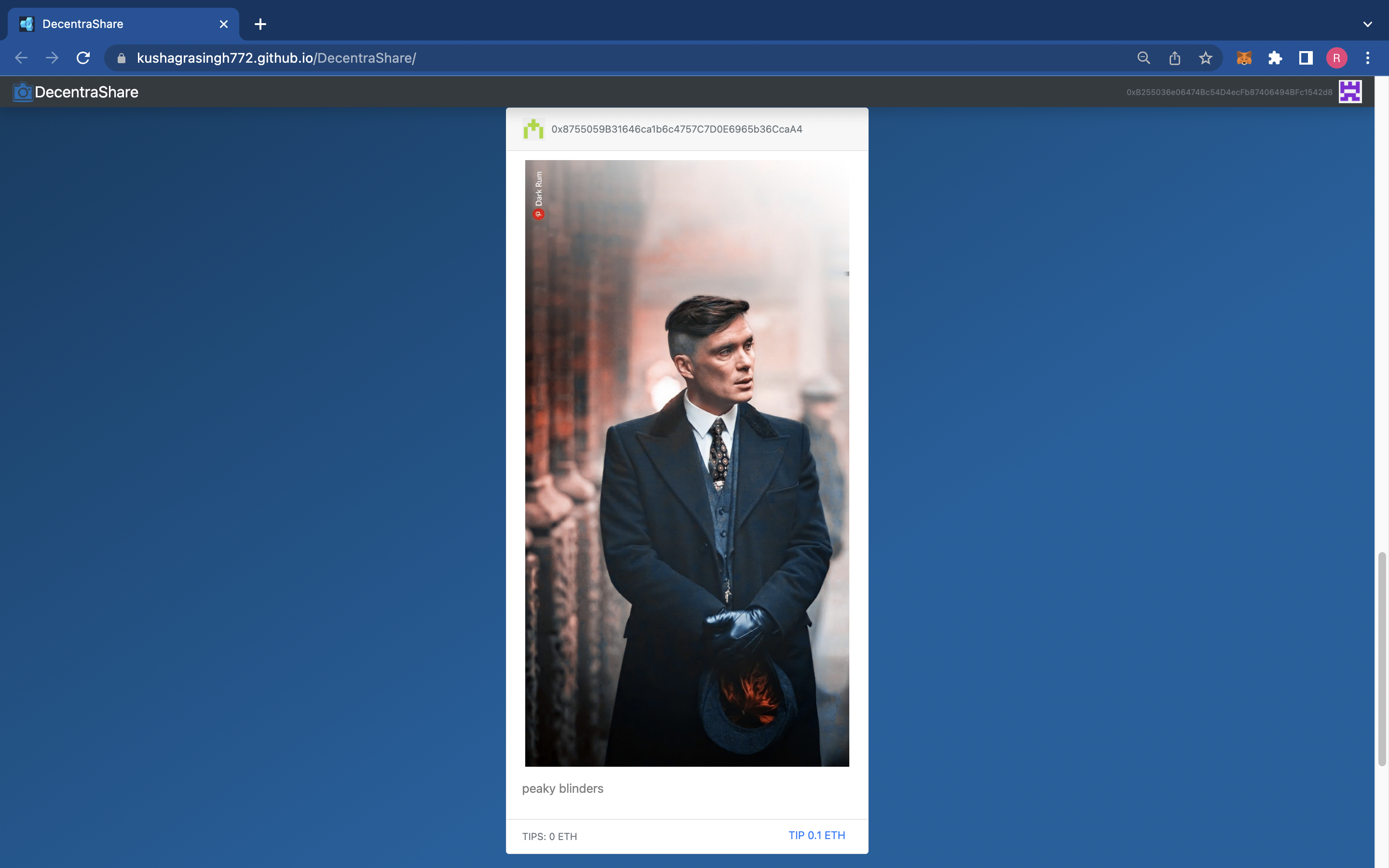We are creating our own social platform like Instagram, Facebook etc, called DecentraSharing where people get rewarded for creating great content so they can upload pictures in a decentralized way and other user can tip their images with crypto currency and best images will be curated at the top of the news feed so this project is completely powered by blockchain and also IPFS which is a decentralized file storage system for uploading images. So, this project will be a completely unstoppable application powered by web 3.0. The project is a photo sharing app which can be used for photo sharing in a decentralized environment without any dependence on a central server. One can tip the image owner from their wallet to promote photo sharing related to same interests. The highest collected tip image is at the top that is; sorting based on tips/likes is done.
Project Details:
We have a blockchain based application that we can access with a web browser with a blockchain wallet and it’ll talk directly to a website written in html, CSS,Javascript and then this will talk directly to the blockchain where our code will be written in ethereum smart contracts deployed to the ethereum blockchain and then all the images will store on a decentralized file storage system called IPFS( InterPlanetary File System) so the images can never be censored or taken down and this will be a fully transparent algorithm.
Why IPFS?
InterPlanetary File System is a peer-to-peer storing and sharing file system. Using IPFS, you can upload files such as text, images and even videos. In centralized storages, you can only get data from their servers, and the speed of that transfer depends on the distance between you and that server. But unlike a peer-to-peer storage such as IPFS, you can get the data from anyone who has the exact data you need, so the transfer is a lot faster.
Project Requirements:
-
Make sure you have your Meta Mask crypto wallet installed.
-
If you do not have Mata Mask head over to Meta Mask and follow the instruction.
-
After you have setup your crypto wallet, now you need to have some test Ether. visit Ether Faucet and enter your account address to recieve test ether.
-
After you have recieved Test Ether in your account, you are all setup to use Decentra Share.
-
On your network tab on the top right corner of meta mask, select Rinkeby Test Net.
-
You are all setup to use DecentraShare. Upload photos, Show your photography skills, showcase your talent and earn in ethereum!